Using CalenGoo locally without syncing
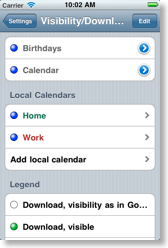
When CalenGoo has been installed, tap the "iOS/iCloud calendars" button. This will configure CalenGoo to use only the iPhone's calendar.
Afterward you can add additional local calendars by turning “Settings > Display and Use > General > Expert > Local calendars” on and adding them under “Settings > Visibility/Download”.
Under “Settings > Display and Use > Edit view > Default calendar” you can specify the default calendar for new events.
This way you will have calendars that are synced with your iPhone’s calendar, special calendars of your iPhone like the “Birthdays” calendar that contains the birthdays of all your contacts and local calendars that are only available inside CalenGoo.