Default duration of events
The default duration of events can be configured under “Settings”, “Display and Use”, “Edit view”, “New event’s duration”: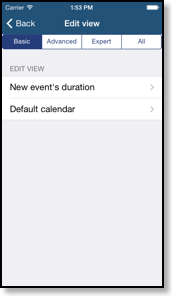
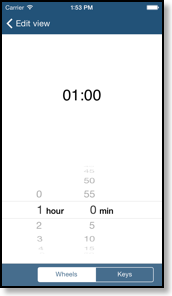
This duration will be used for new events that you create with CalenGoo. Nevertheless you can certainly still change the duration individually for each event.
Default duration of 0 minutes
Because the duration picker above doesn’t allow you to pick “0 minutes” as the default duration for new events (due to technical limitations of the picker) you have to use a trick to set the default duration to 0 minutes:- Tap “Settings”, “Display and Use”, “Edit view”, “New event’s duration” and set it to “1 minute”.
- Tap "Settings", "Export settings" and choose one of your calendars to save your settings into a new event in that calendar ( Save/restore settings ).
- Edit this new event and change "editeventlength=0:1” to "editeventlength=0:0" in the description field of the event. Don't change anything else! Then save the event.
- Open this event in CalenGoo's detail view and use the "Import Settings" button at the bottom of the screen to import the settings.