Password lost
If you have lost your password you have several options:Get the password from Google
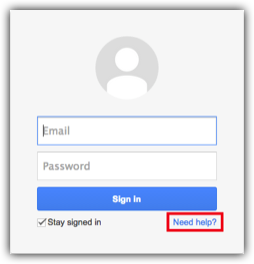
After you have got your password back tap "Settings", "Backup...", "Backup now" (as a security precaution) and then tap "Settings", "Accounts", tap your account and enter the correct password.
Create a new account
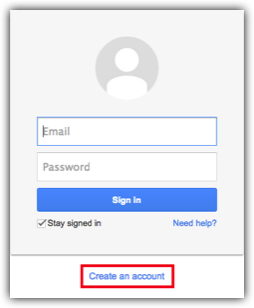
CalenGoo cannot just copy your events into a different account. Instead you have to export them as an ICS file and import that file into your new Google Calendar account. After everything looks correct in Google Calendar, just change the account in CalenGoo.
To export your events as an ICS file you can tap the "i" button at the end of your calendar's line under "Settings", "Visibility/Download" in CalenGoo:
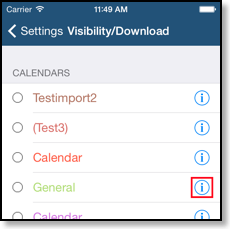
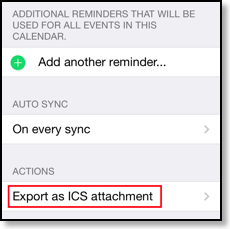
Another, but more complicated, option is to extract the ICS files from an iTunes backup: Recover